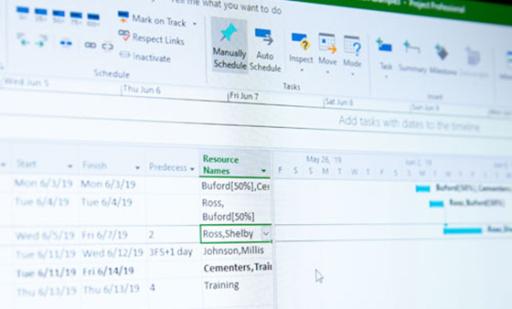MindEdge
Microsoft Project Basics
Microsoft Project Basics
Regular price
$808 USD
Regular price
Sale price
$808 USD
Unit price
per
Couldn't load pickup availability
Projects can be puzzling, but not with Microsoft Project! Dive deep into timelines, tasks, and top-notch planning. Consider this your backstage pass to project prowess. Plan, project, perfect!
Course Duration:3 hours
Credits:
CEU Credits: 0.3
AMA PCM CEU Credits: 0
PDU Credits: 3
HRCI Credits: 0
SHRM Credits: 3
CFRE Credits: 0
ATD CI Credits: 3
ACE Credits: 0
Course Description
This course introduces learners to Microsoft's project management software, MS Project. Learners, particularly aspiring project managers, are provided a step-by-step tutorial on mastering basic functions that are essential for any project. MS Project is a popular tool for project managers that allows them to develop schedules, allocate resources and duties to specific tasks, and track a project's progression. It also allows managers to oversee the budget and analyze workloads. This introductory course will focus on the Microsoft Office 2019 version of MS Project. Learners are required to have access to MS Project 2019 in order to complete this course.
Learning Outcomes
Define important terms and concepts used in project management and MS Project
Develop a blank project from scratch
Describe what tabs are and how to navigate within them
Create and modify a task list
Describe auto and manual scheduling and when to use each
Demonstrate how to use calendar functions and schedule tasks
Use task views, the timeline, and zoom slider functions
Format projects by copying and pasting and by adding hyperlinks
Format bar and Gantt charts and prepare project elements for printing
Generate a variety of reports using custom and pre-made templates
Testimonials